
idWhere© Proof of Delivery System is a complete comprehensive enterprise application designed to track branch packages and bags to and from each Branch, maintain productivity reporting on the drivers and respective deliveries, and track the number of pieces in each bag via each bags weight.
There are three primary components to the system:
 idWhere Handheld Batch Terminals
idWhere Handheld Batch Terminals
Utilizing Motorola MC3000 Batch terminals, a WinMobile terminal based application is available on a batch terminal designated for each driver responsible for picking up and delivering branch bags to each processing center. Upon logging into the terminal application, the driver scans each bag when picked up and dropped off at the processing center. A signature, both at the branch and at the processing center, completes each transaction. The signature, date/time of scan, and the driver’s ID are tracked in order to alert management upon bags being missed, late for pickup, late for delivery. Reports of driver productivity, bag processing times, and elapsed delivery times are also available.
Package Weight and Scanning Station (idWhere© Windows)
A Windows-based application installed on computers at each processing center is used to scan and weigh each bag upon being dropped off by a driver. Using Motorola’s LS9208i fixed mount serial scanners, each bag’s 2D Data Matrix barcode is scanned. This barcode contains the branch number, routing code, and bag ID, and is captured to the database along with the current date/time, processing center, the current user authenticated (logged onto) on the computer, the weight of the bag (obtained through a serial Mettler/Toledo Viper scale also attached to the computer), and the number of pieces computed based on the weight of the bag. This application requires an MS SQL ODBC connection to the centralized database.
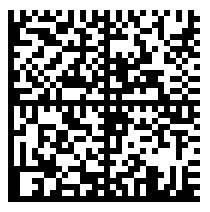


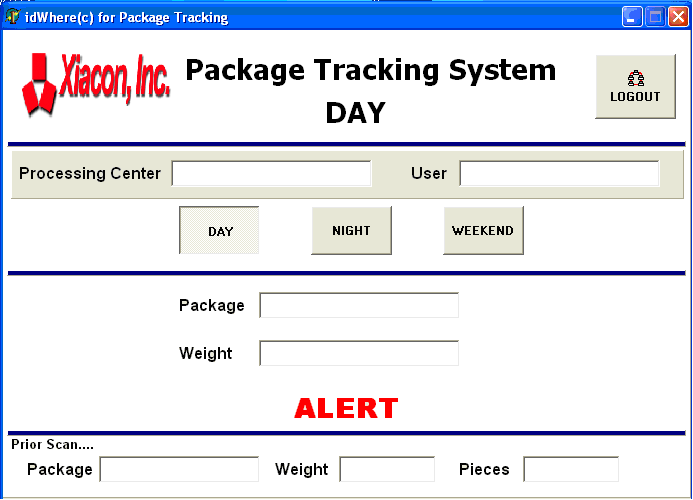
idWhere© Management Console (idWhere© Browser Based)
The Management console allows administrators to perform the following functions:
- Maintain Branches
- Maintain Routes
- Maintain Schedules
- Maintain Processing Centers
- Maintain Pickup and Delivery time by Schedule, Day, Route and Branch
- Maintain Users
- Dashboard home page including alerts, view the status of bags currently being processed, statistics on late pickups and drop offs, missed bags, bag volume in pieces, and more…
- Run comprehensive reports including:
- Bags Processed by Date Range, Processing Center and Processor
- Bags Delivered by Date Range and Driver, showing late deliveries and late pickups
- Driver Productivity
- Processor Productivity
- Pickup and Delivery Exceptions by Date Range
- Pickup and Delivery Statistical Analysis by Date Range (percentage late, percentage missed, etc.)
- All data within these reports have the ability to be exported to Excel for local processing
- Maintain System Options (weight to piece formula, etc.)
- Product Branch Barcode labels using SATO barcode label printers
External Data Requirements
All data is stored in a Microsoft SQL Server 2008 database. Initial data priming of the system can occur either manually by keying information into the administrative portion of the system, or it can be automated via custom import software accepting a tab delimited flat file.
 Technology Summary
Technology Summary
- MS SQL 2008 Database
- Windows 2003 Server running IIS – 4GB RAM; 100GB
- Windows XP Pro or Windows 7 32-bit processing workstation computer with 2 DB9 serial ports
- Motorola LS9208i fixed mount tethered serial 2d/linear barcode scanner to connect with a processing workstation. A DB9 serial cable is required
- Mettler-Toledo Viper SM 30 (75lb w/0.005 decimal precision) Serial Interface
- Motorola MC3000 batch terminals
- SATO CL408e parallel or networked printer
- Avery 5161 Labels: 1x4 2-up laser sheets for bag labels for use with Microsoft Word
- SATO 4”x6” Fanfold SATO Printer Labels with corresponding ribbons
- Crystal Reports (optional): Licenses for user defined reports